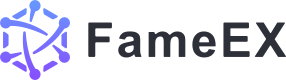How to Prevent Phishing Attacks
2023/05/02 13:22:20
Attention FameEX Users!
We have recently been made aware that some users have encountered fraudulent activities involving fake URLs, phishing links, SMS, emails, and other methods.
To address this, we would like to emphasize that the official FameEX website is www.fameex.com.
We urge all our users to be vigilant and take the following precautions:
1) Avoid scanning unofficial QR codes, clicking on unknown links, or logging into unsafe websites.
2) Never share your personal account information, SMS verification codes, or other sensitive information with strangers or third parties.
3) Always prioritize the security and protection of your personal information to prevent unauthorized access and potential losses.
Please be aware that FameEX will never:
1) Request your account password, SMS, or Google verification codes in any manner.
2) Send you an SMS asking for coin withdrawals.
3) Ask you to make private transfers or coin withdrawals.
If you encounter any suspicious SMS, phone calls, or emails, please reach out to our customer support team by clicking on the "Chat icon" button at the bottom right corner of the homepage. Alternatively, you can verify the authenticity of the communication by emailing our official customer service email address at service@mail.fameex.info.
Tips to Prevent Phishing Sites
1. What is phishing site or phishing attacks?
A phishing site is a fraudulent behavior that resembles legitimate websites in order to deceive users into providing sensitive information, such as bank or credit card account numbers and passwords. This is accomplished by replicating the URL address and page content of real sites or exploiting vulnerabilities in web server application to inject malicious HTML code into certain pages.
2. How to protect yourself from phishing?
① Use a secure browser, such as Google Chrome, and ensure it is updated to the latest version.
② Avoid installing browser plugins or clicking on untrustworthy links.
③ Install antivirus software on your computer and mobile devices, run regular scans, and apply system updates promptly.
④ Set up an anti-phishing code for your account. (Navigate to: Personal Center > Account Security > Set Up Anti-Phishing Code)
⑤ Use unique login username and passwords for different websites.
⑥ Enable Google verification and activate the two-factor authentication feature.
⑦ Rather than searching for URLs through search engines like Google or Baidu, manually type in the website address to ensure you're accessing the correct site.