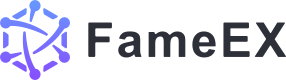How to Register on the FameEX App?
2024/02/19 17:13:10
1. Tap the icon in the top corner on the FameEX App. 2. Tap “Sign in / up”to enter the login interface. 3. Tap “Sign up” to switch to the registration. 4. Fill in your email or mobile number, password, and referral code (optional) as required, read the Privacy Statement and Terms of Service carefully and tap the registration button. 5. Complete the puzzle verification and get an email verification code sent from the system automatically to your registered email or mobile phone. The verification code will be valid for 10 minutes, please check and fill it out in time. 6. Fill in the code and complete the registration. Note: For the security of your account, it is recommended that you enable two-step verification (phone number/Google verification).
For more details, please refer to: How to Enable/Disable/Change Google 2FA (App)