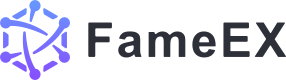Login FAQ
2024/01/17 21:19:10
1) If you have registered a FameEX account, please ensure your device signal is good and the network connection is stable. 2) Please kindly note that if you enter the wrong password more than 5 times, the system will freeze your account for 30 minutes. In this case, it is recommended to wait 30 minutes before trying to log in again; you can also reset the login password to unfreeze in advance, but the account withdrawal will be disabled for 24 hours. 3) If your account has been frozen due to illegal operations, please provide your account and page screenshots to our customer service for further assistance. 1) Please check whether the login password you entered is correct. The login password must contain 8 to 20 characters, at least any three of the following: uppercase letters, lowercase letters, numbers, or special characters. 2) If you forget your login password, you can clickForgot Password on the login page to reset it. Please be aware that the account withdrawal will be disabled for 24 hours following the reset. When email/SMS verification codes are sent too frequently, you may be unable to receive the verification codes. In this case, please wait 30 minutes and try again. If you do not operate frequently, please refer to the guide: Why Can’t I Receive SMS/Email Verification Codes on FameEX? >>> to locate the problem and try to get verification codes again. 1) Please ensure that your device signal is good and the network is stable. 2) Please make sure to enter the latest verification code. 3) Please ensure that the verification code is valid within 10 minutes. 4) If the above problem does not exist, it is recommended that you refresh the page and get the verification code again. If your login problem is still unsolved, please take a screenshot and reach out to our online customer service. Click the Chat Box icon at the bottom right of the homepage to contact online support, or email us at Service@mail.fameex.info. 1. Failed to Log In
2. Incorrect Login Password
3. Long Delay in Receiving Verification Code
4. A Failure Prompt Keeps Popping up after Entering the Verification Code