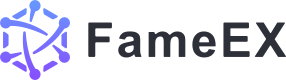How to Create Your API KEY? (Web)
2024/07/26 15:01:15
1. Log in to your FameEX account and click the User Center button located in the top right corner. 2. Click “API Management”, fill out your remark and linked IP address (optional), and click “Create”. 3. In the pop-up window, click “Send”. The system will send the code to your linked email address. Please check your email promptly and enter the email verification code and Google verification code (if linked). Once completed, click “Confirm”. 4. Once created, we advise you to keep your Access Key and Secret Key securely. In addition, for your account security, please do not share this page. 5. The “API List” section will show your API Keys. You can also adjust API transaction permissions and delete your API Key on this page. Notes: 1. FameEX provides a simple yet powerful API interface that helps you detect price movement to generate profit effectively. 2. Each user can create up to 5 API keys. 3. Each IP address is rate-limited to 1,000 requests per minute. Exceeding this limit makes the key invalid for 1 hour. 4. Each API key is rate-limited to 20 requests per second. Requests above this limit are invalidated. 5. Candlestick data can be read once per second. 6. If you have any questions, please feel free to contact us. We are happy to assist you and provide an official response.