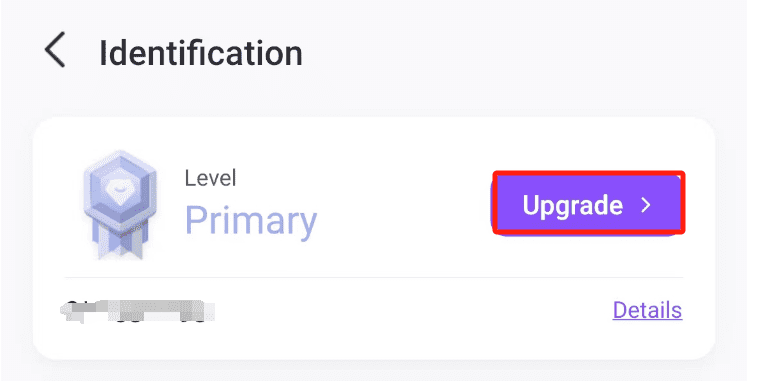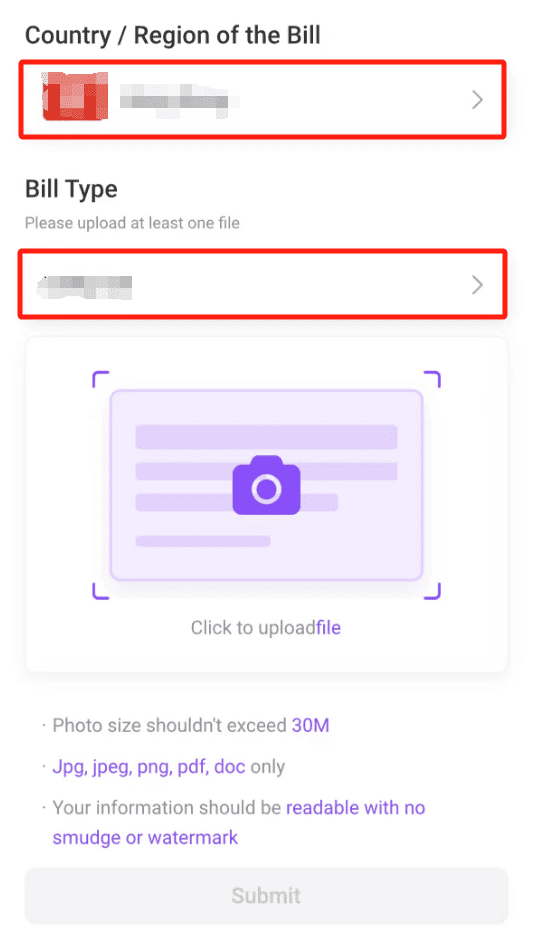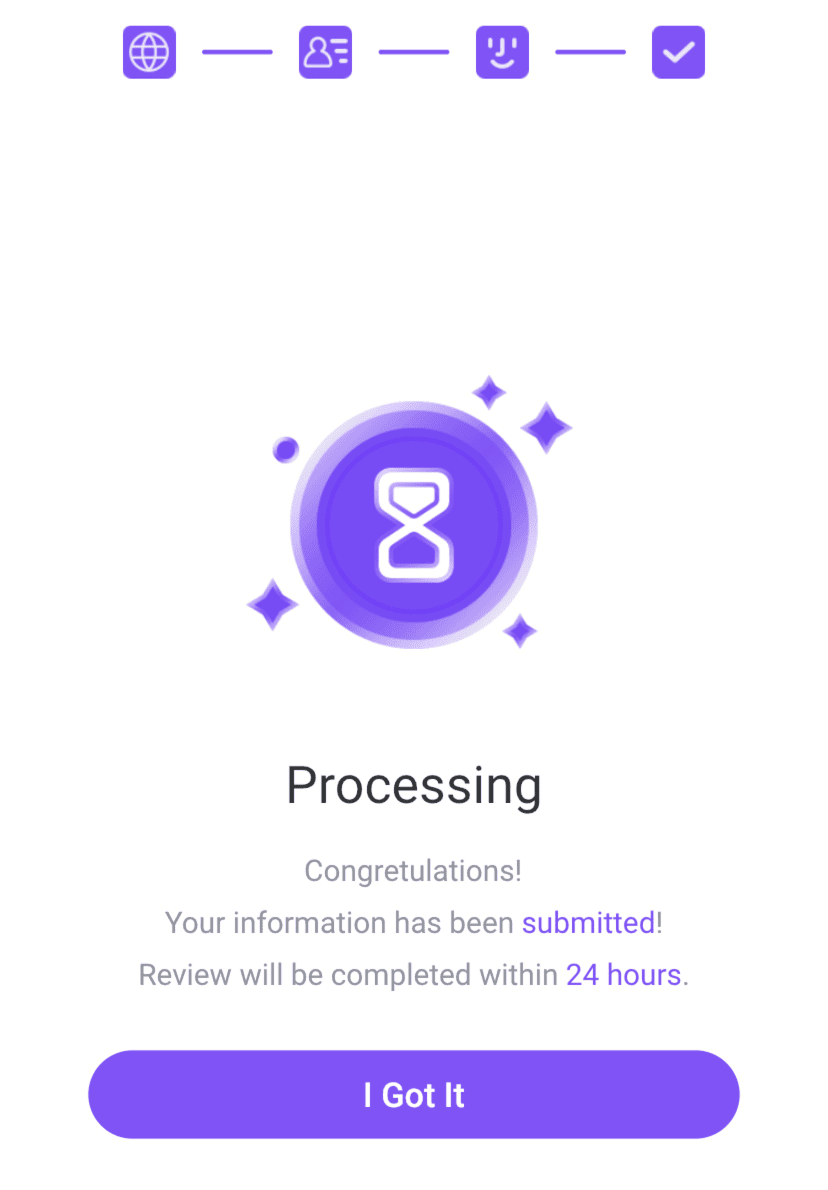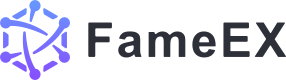How to Complete Individual Verification? (App)
2023/11/14 19:43:40
The KYC verification on the FameEX platform includes primary and advanced verification. The higher the level, the more privileges you can enjoy.
Primary Verification
1. Log in to your account on the FameEX App and tap the icon in the upper left corner of the Home page to enter.
2. Tap “Identification”. 3. Tap “Verify” to start your verification process. 4. Select the country/region and the document type, check your information, and tap “Continue”. Note: the system will direct to the corresponding review method based on the selected type (with AI icon). 5. If you select a document type with an AI icon, you will enter the OCR system automatically. (1) Tap to upload the photo. (2) Select your residential area and tap the “Agree and Continue” button. (3) Upload the front and back of the document and take a photo of holding your document in hand. Please use the original document and make sure that all information is clear and readable without any reflection or blur, otherwise, the verification may fail. (4) Once the process is completed, it will be submitted for review. Please note that the verification result will be sent to your email. Or, you can follow the results on the Identification section as well. 6. If you select a document type without an AI icon, you will enter the manual review method. You will need to provide personal information and upload a photo of your document information. (1) Fill in your name, select your gender, date of birth, ID number, and validity period. (2) Upload the front and back of the document and the front of the handheld document. Then tap “Continue”. (3) Record a video for verification. Please remember the 4-digit number displayed on the page, and then tap Verify Now to enter the video recording interface. Tap the “Record” button to start recording the video and read the 4-digit numbers clearly. Lastly, tap the “Confirm” button. (4) Please wait patiently for the manual review and the result will be sent to your email. You can follow the result on the Identification page as well. 1. After completing the primary verification, you can continue with the advanced verification. For advanced verification, you may tap the “Advanced” button to start. 2. Select Country/Region and Bill Type, and tap UploadDocument to upload the corresponding documents. Lastly, tap Submit. 3. Please wait patiently for the manual review and the result will be sent to your email. You can follow the result on the Identification page as well.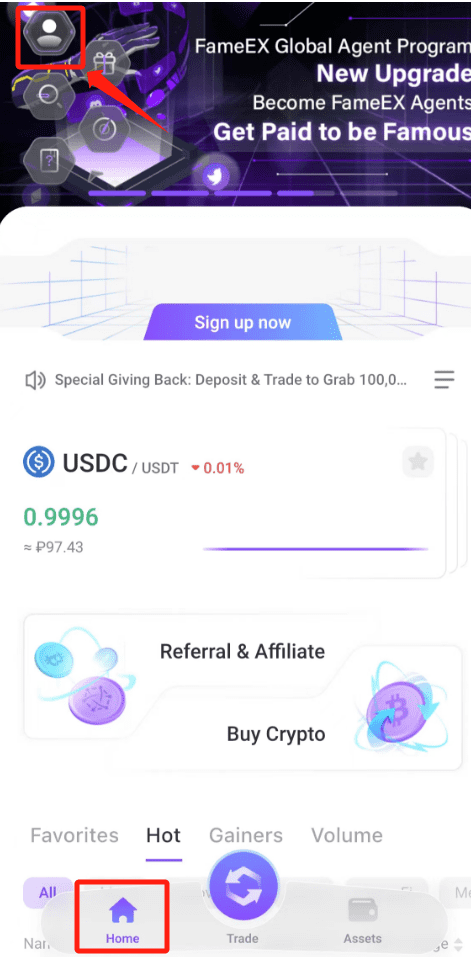
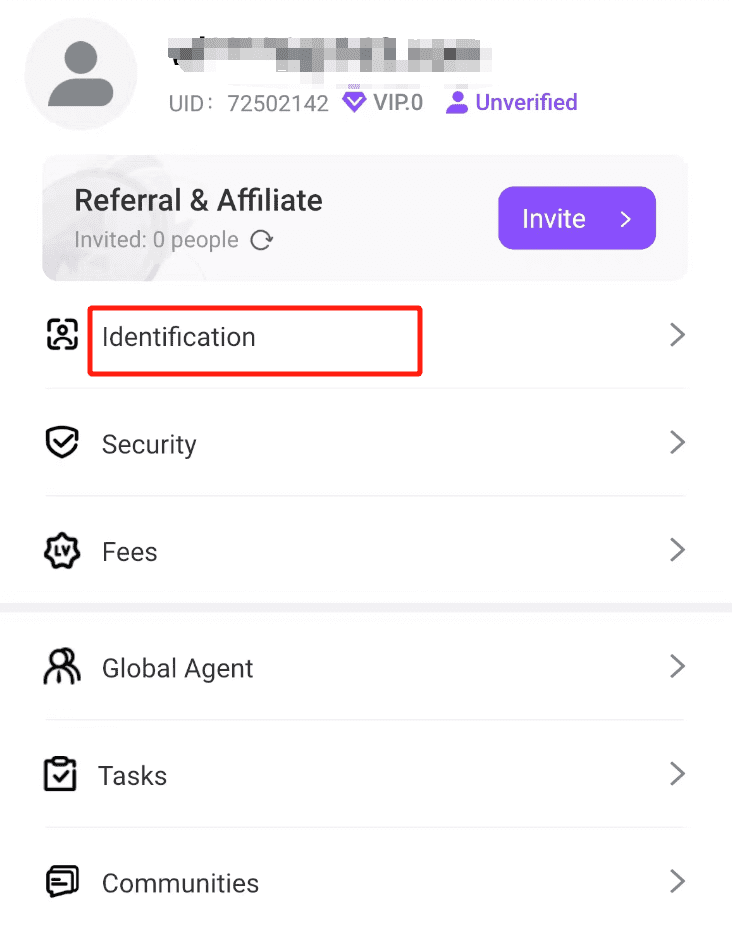
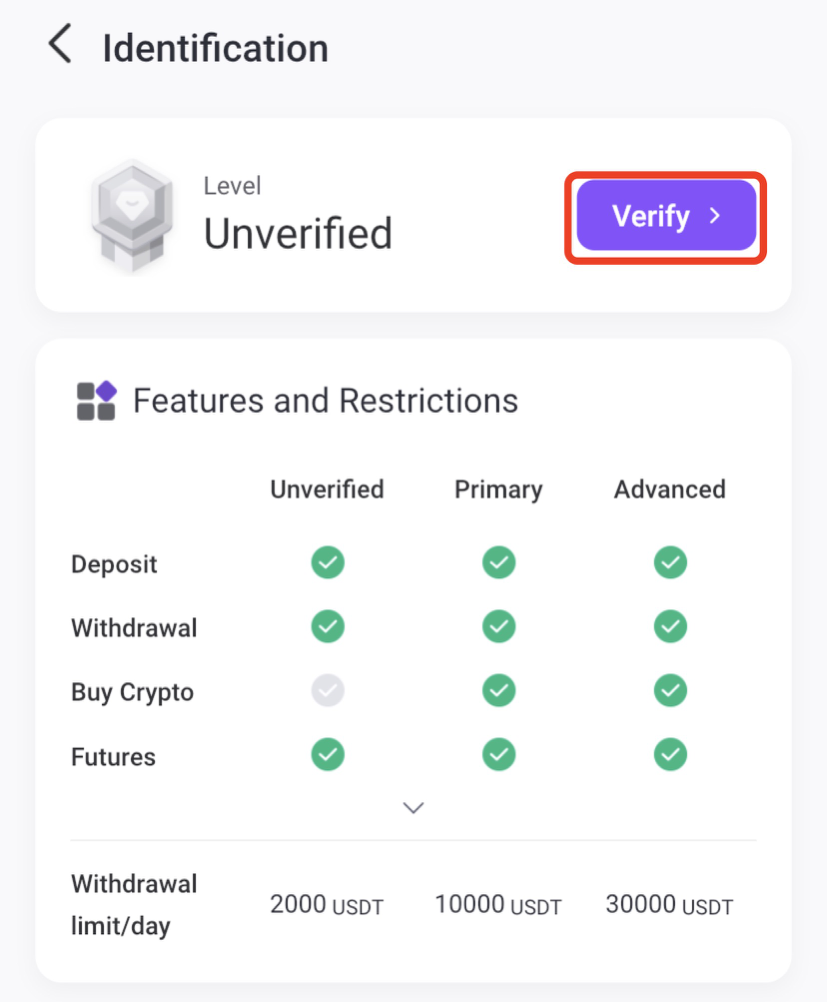
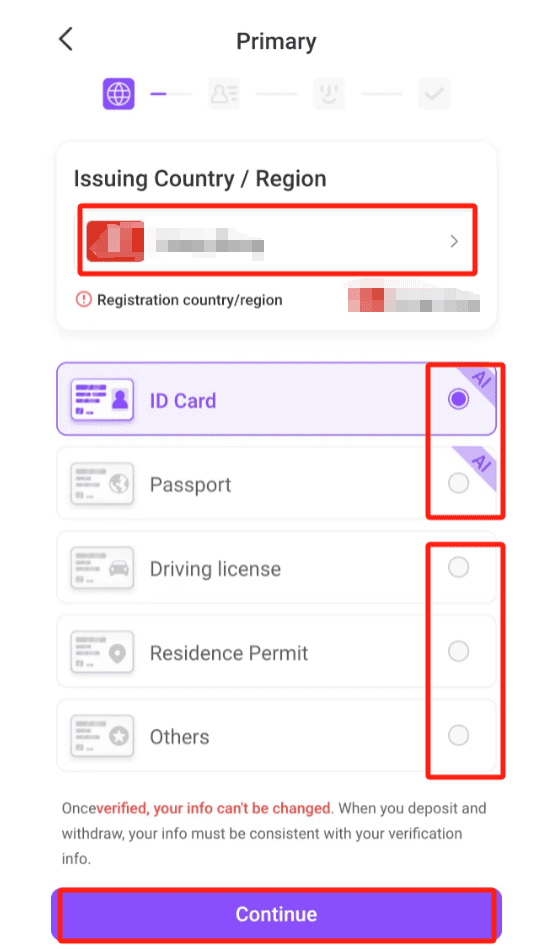
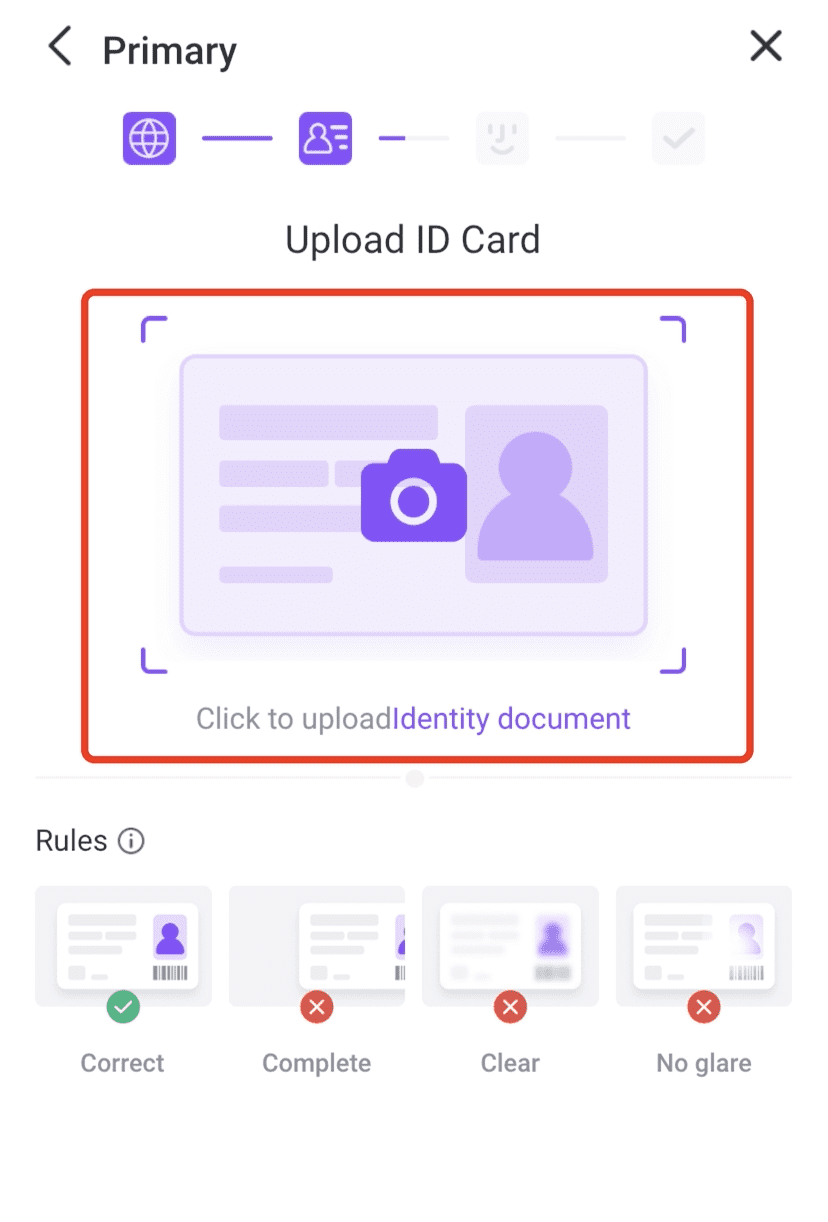
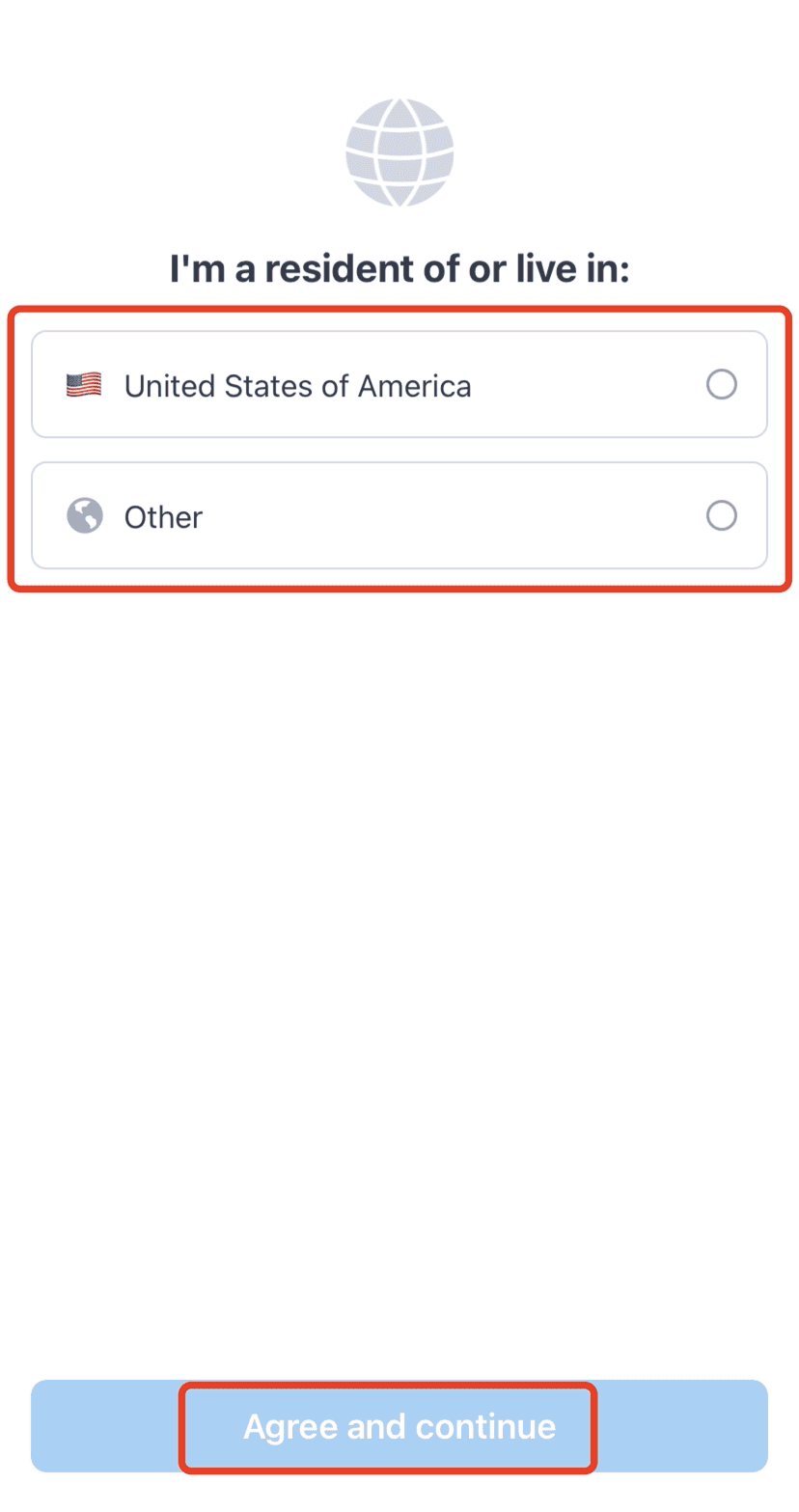
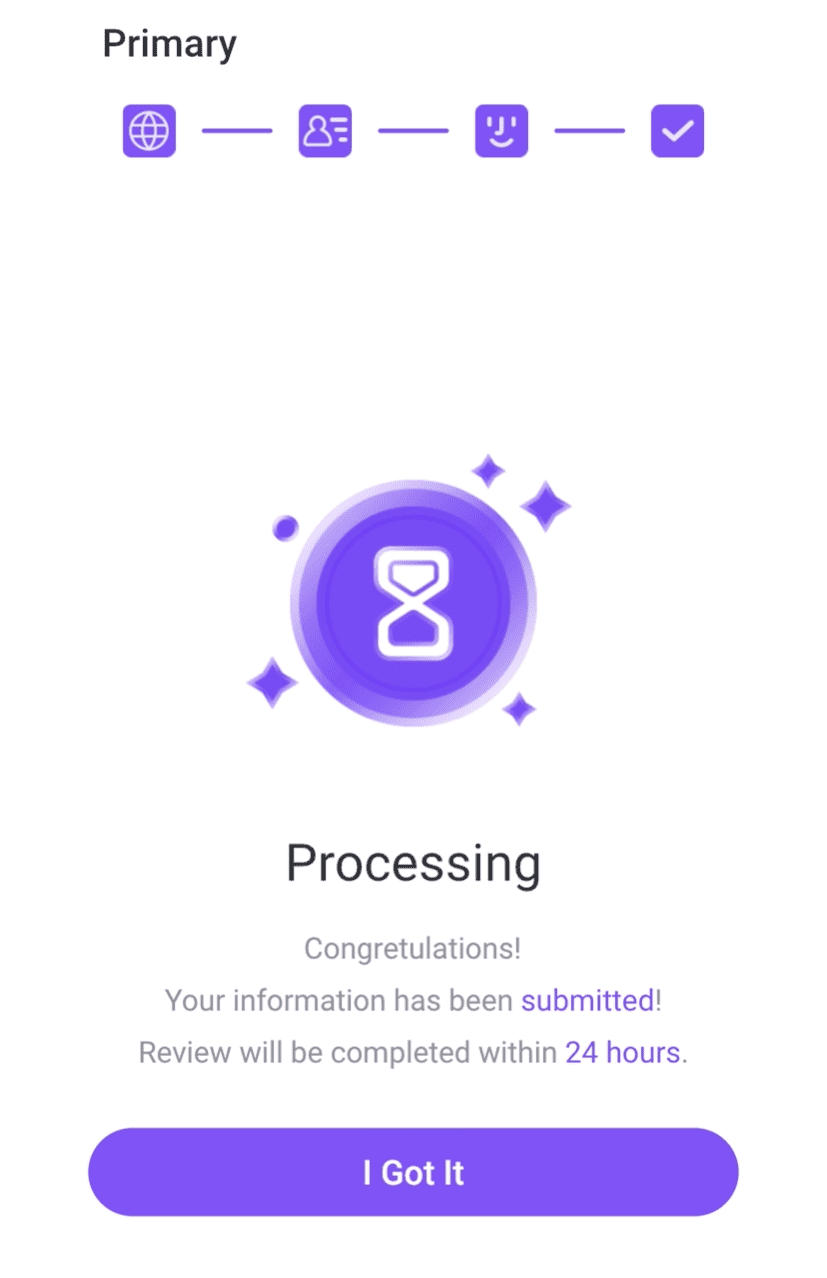
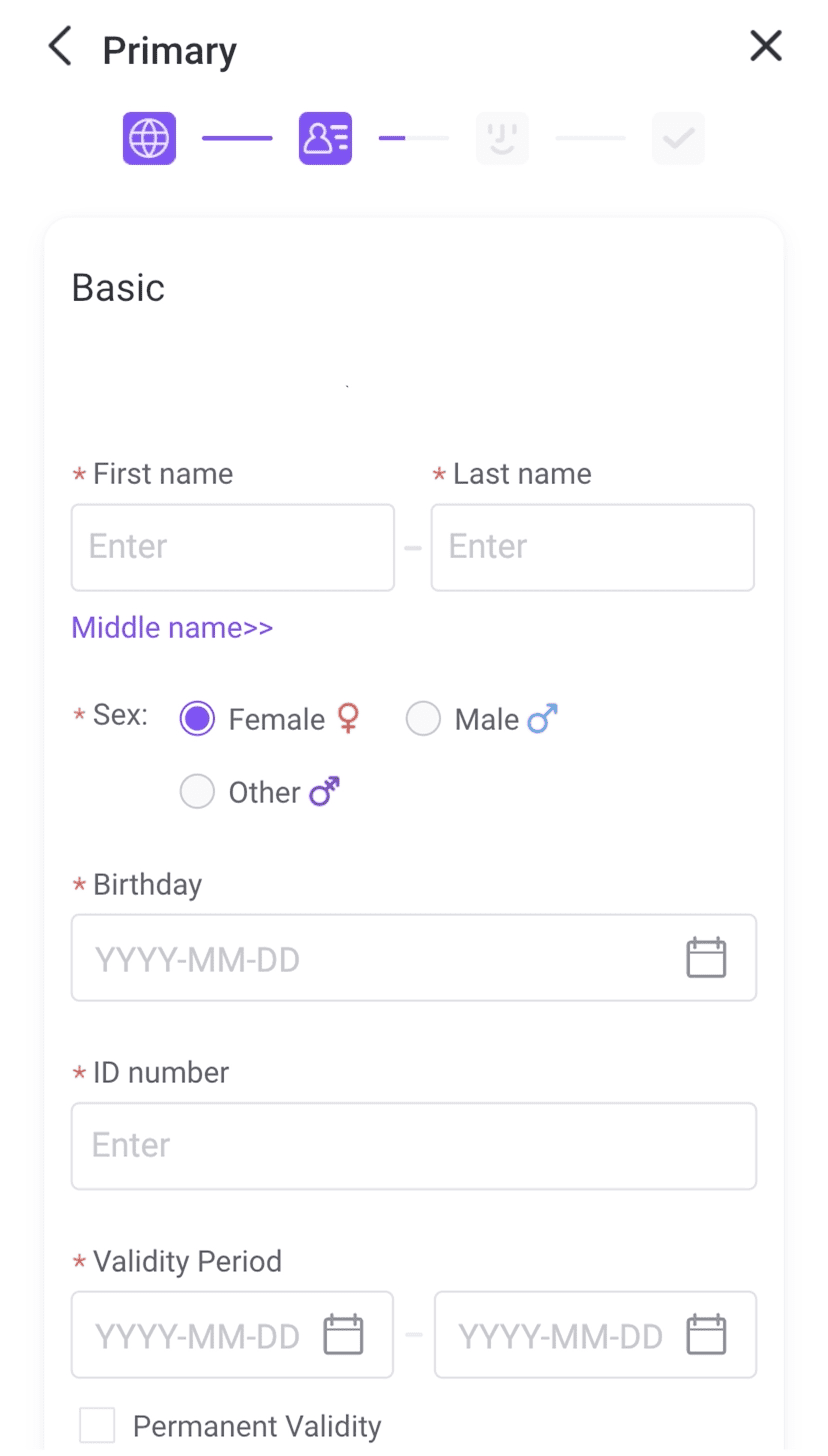
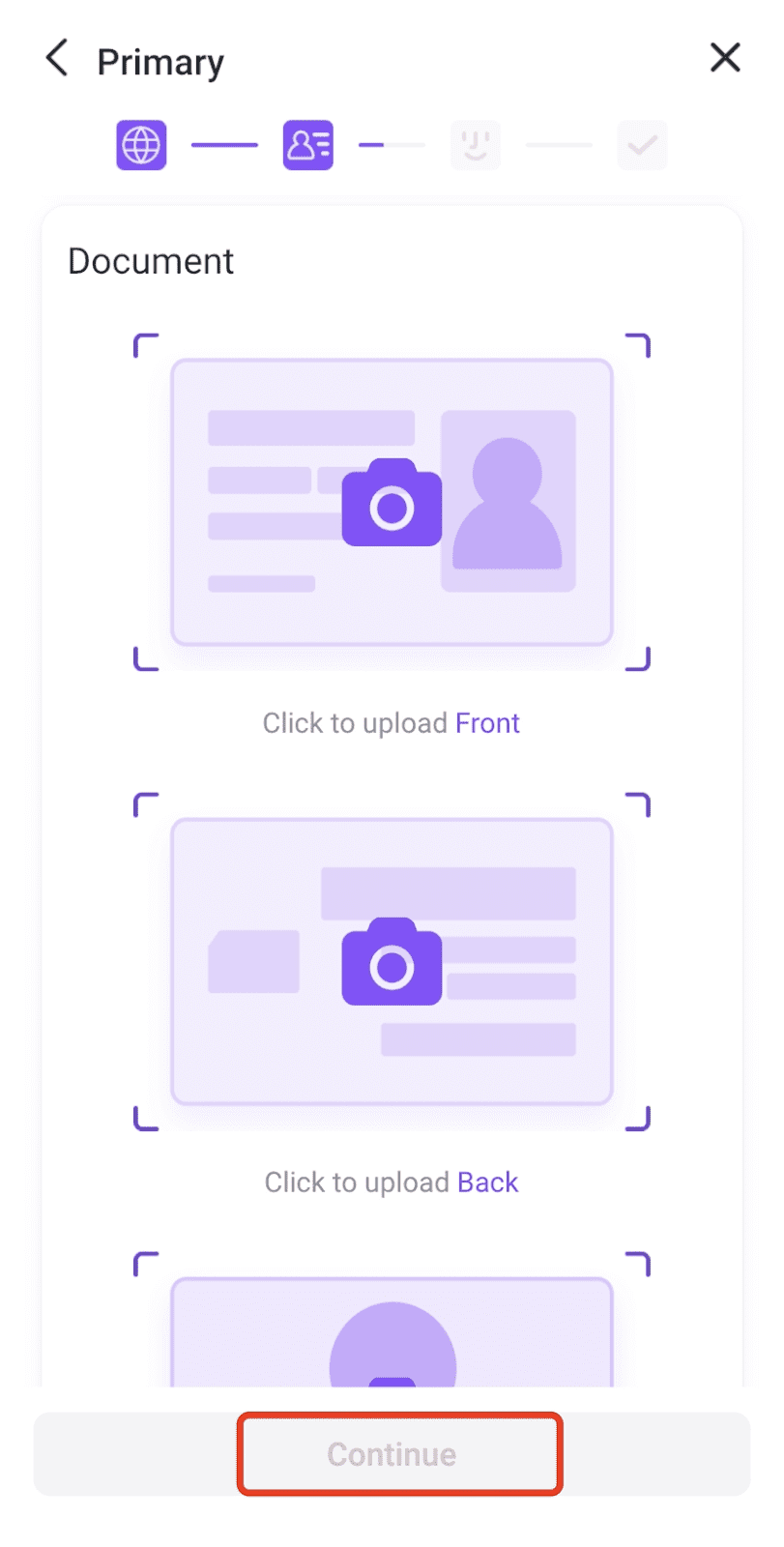
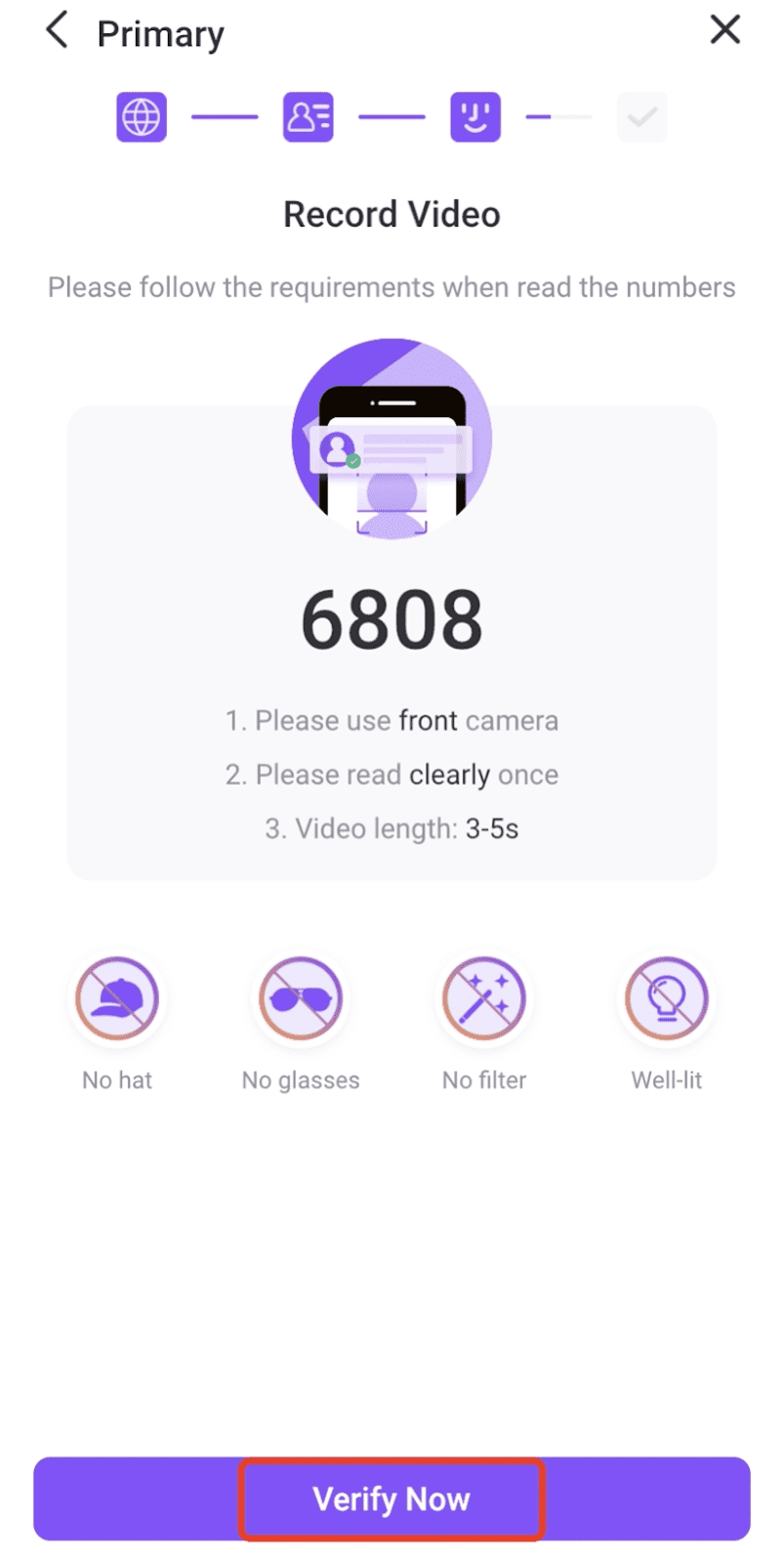

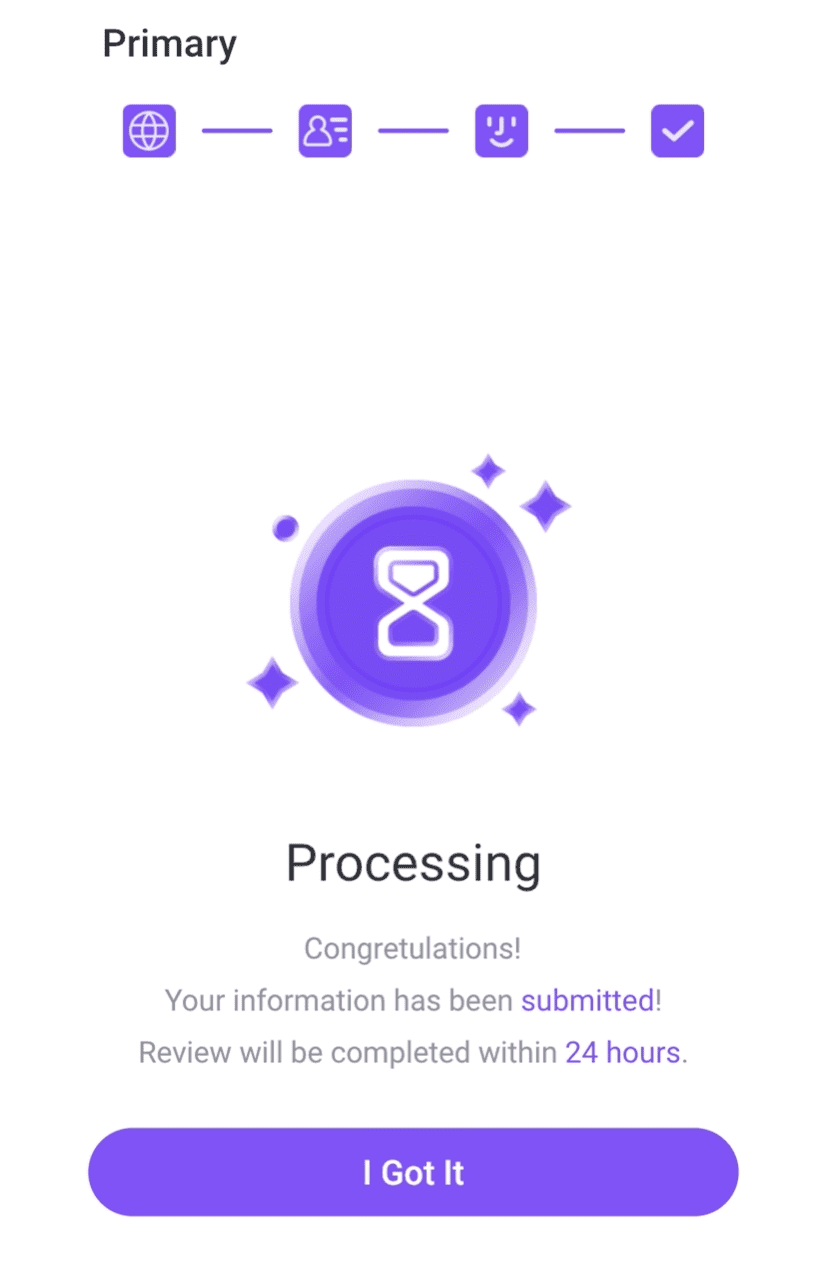
Advanced Verification