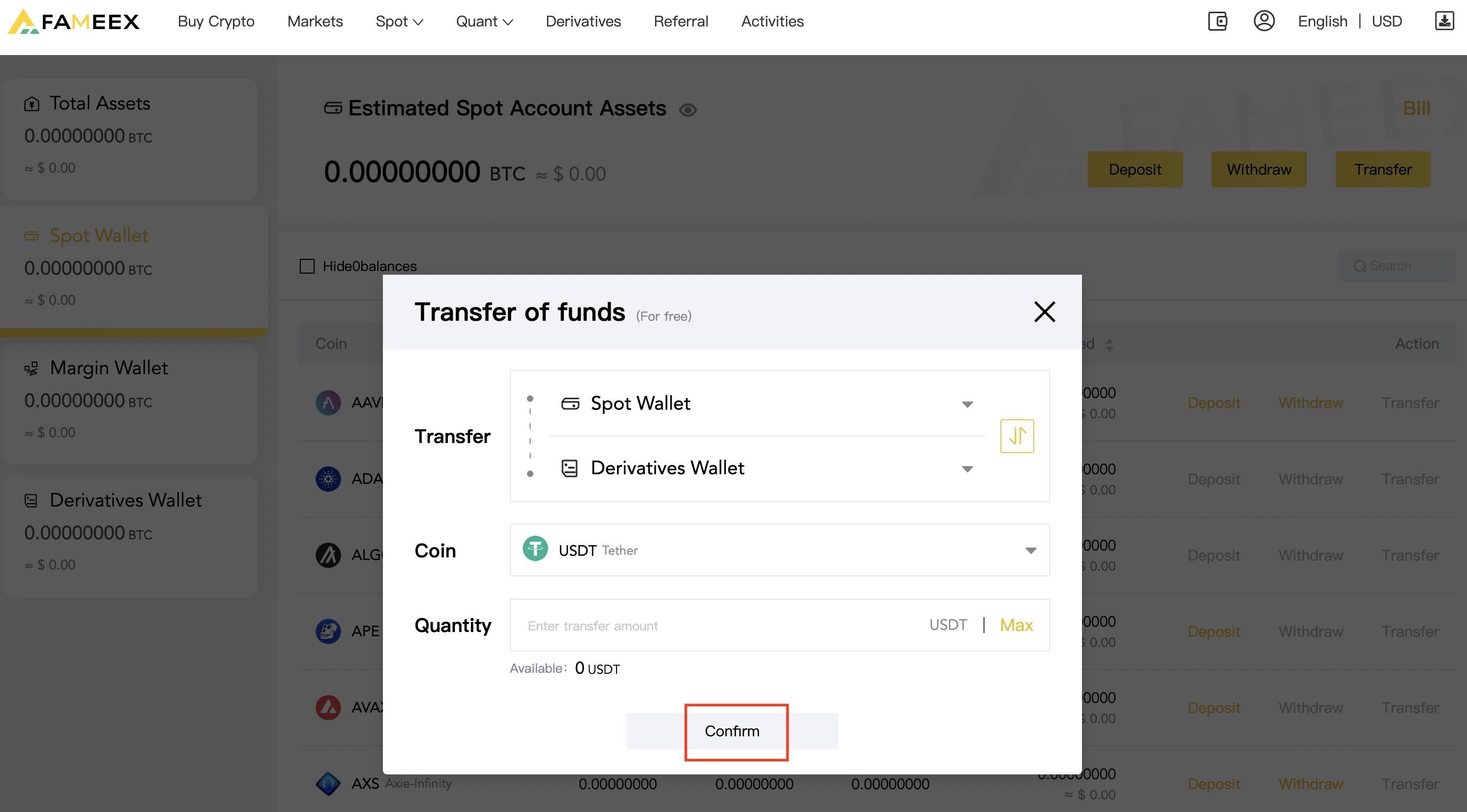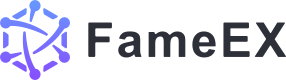About Assets
2021/09/22 18:10:00
Solve your problems and learn more about related topics through our tutorial video: https://www.youtube.com/watch?v=wmwmorBqkxc&t=54s
Read the whole article below for more details.
Your assets can be stored in [Spot Wallet], [Margin Wallet] and [Derivatives Wallet].
1. Complete your deposit and withdrawal in [Spot Wallet].
Deposit: Your assets will be displayed in your [Spot Wallet] after being transferred. If you want to use margin/futures trading, please [Transfer] your funds from your [Spot Wallet] to your corresponding wallets.
Withdrawal: If you want to withdraw, please [Transfer] the assets to your [Spot Wallet] first.
2. How to operate?
(1) If you want to check assets information:
a. Log in to your account then scroll under [Assets] to check your total net asset value.
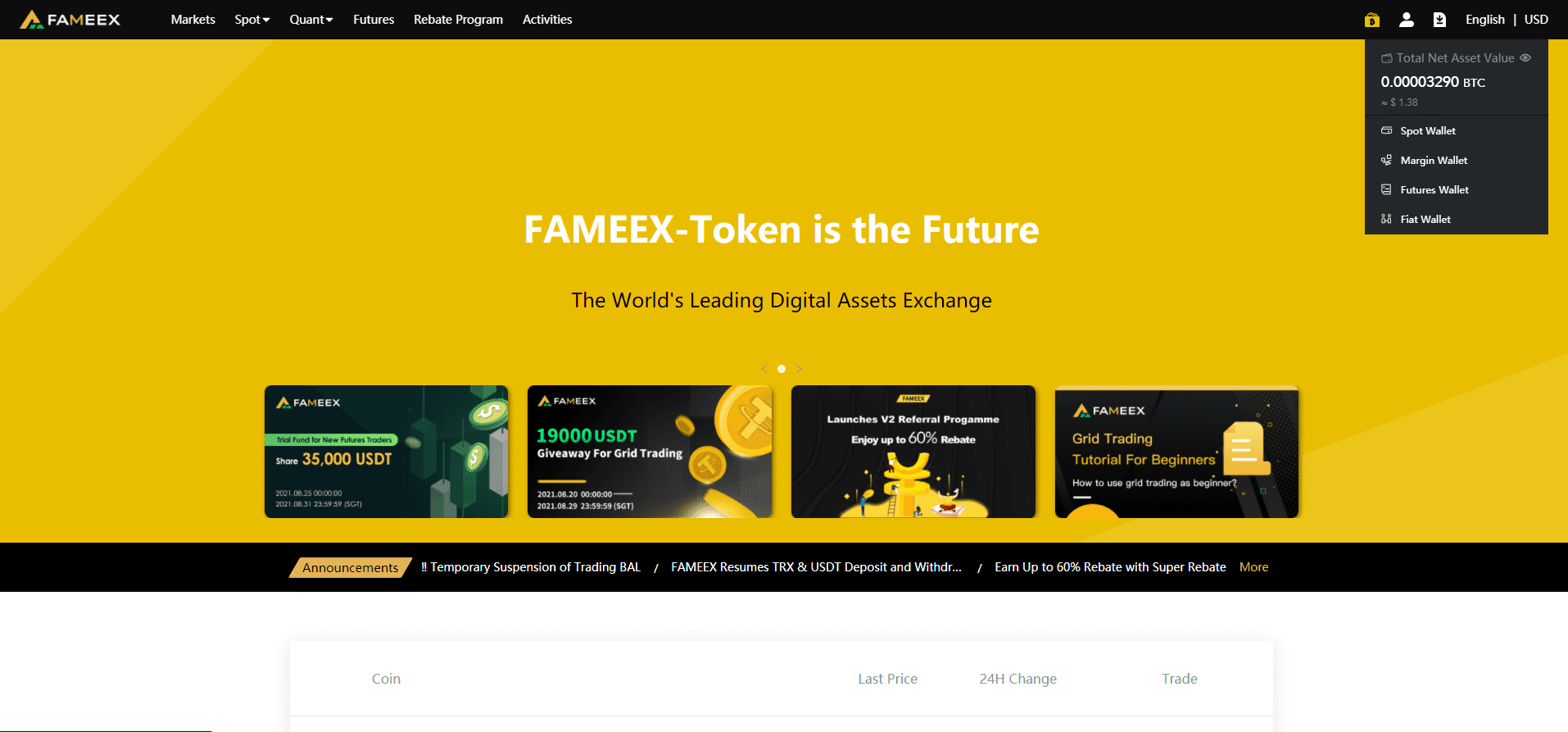
b. Click [Spot Wallet], [Margin Wallet] or [Derivatives Wallet] to view your history record in different wallets.
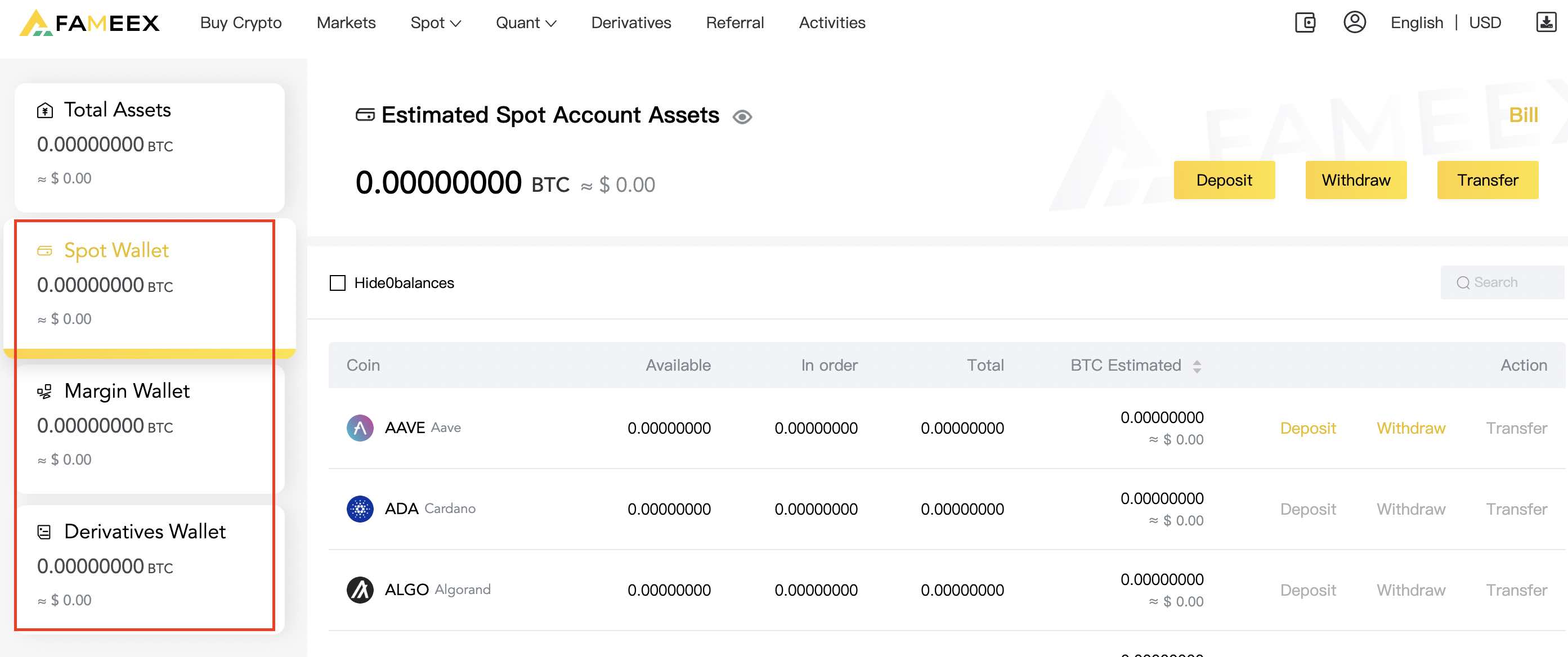
c. Your deposit will be stored in your [Spot Wallet], but you can [Transfer] the fund to other wallets.
(2) If you want to transfer your assets:
a. Enter [Assets] and click [Transfer].
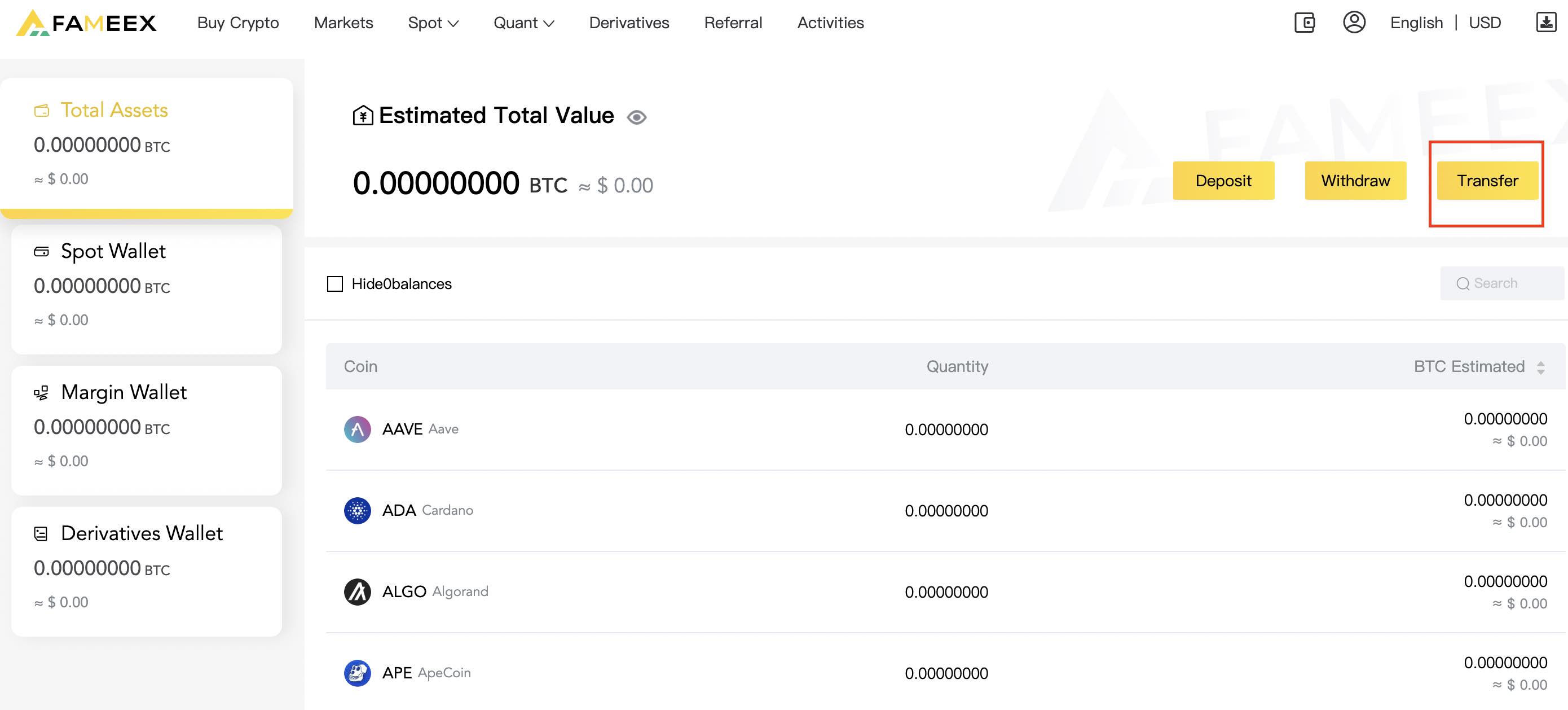
b. Choose to which wallet you want to transfer, select the type and amount of token, then click [Confirm] to complete the process.